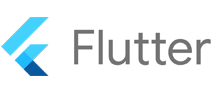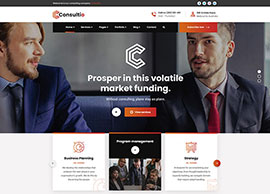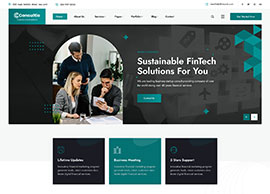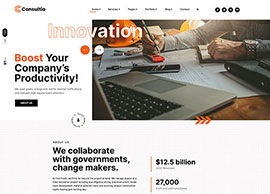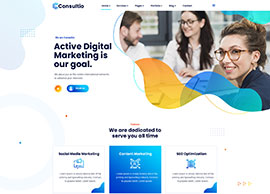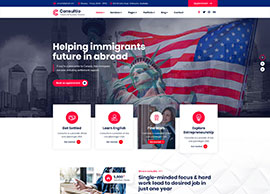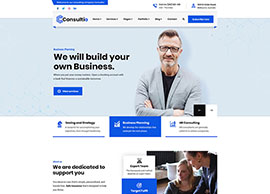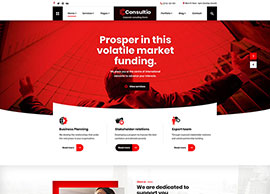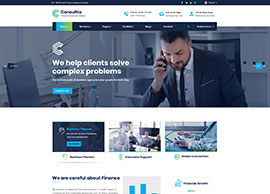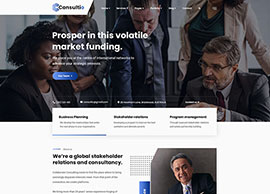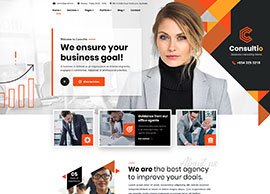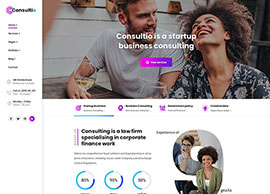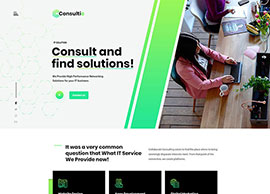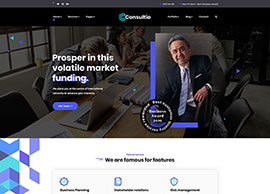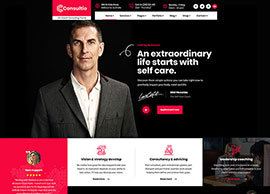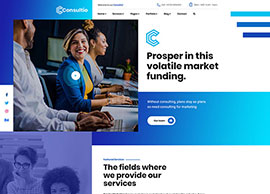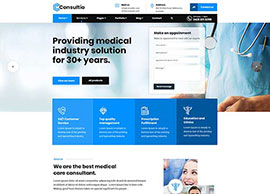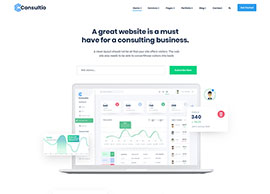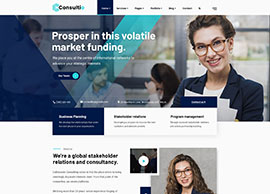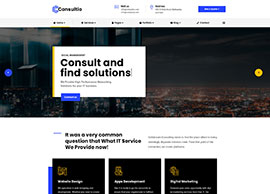React
You want to learn ReactJS but are worried of the large list of tools and technologies.
What is React?
ReactJS is an open-source flexible JavaScript library and framework created by Facebook. It’s used to create interactive user interfaces and online apps quickly and efficiently with far less code than vanilla JavaScript.
React allows you to build applications by generating reusable UI components that can be compared to independent Lego blocks. These components are discrete pieces of a final interface that, when integrated, create the overall user interface of the React app. This framework is now a well-established and widely used programming language, with most web and software developers using it.
ReactJS History
In 2011, Facebook had a big user base and faced a difficult issue. It aimed to provide users with a more rich user experience by creating a more dynamic and responsive user interface that was fast and highly performant. Jordan Walke, a Facebook software engineer, built React to achieve precisely that. ReactJS streamlined the development process by allowing for the creation of more ordered and structured dynamic and interactive user interfaces using reusable UI components. This elevated the frustration one would feel while rewriting existing code.
It was originally utilized on Facebook’s newsfeed. React substantially transformed Facebook’s approach to web development due to its revolutionary approach to DOM manipulation and user interfaces. It immediately became popular in the JavaScript ecosystem after its release to the open-source community.
Why React?
ReactJS is a lightweight JavaScript library for building user interfaces, which can also be applied for creating reusable UI components. ReactJS is a declarative, efficient, and flexible JavaScript library for building fast and user-friendly web applications. Compared to other frameworks, such as Vue, Ember, or Angular, React has an untapped potential for delivering lightweight, resource-efficient, and robust application solutions. As a result of this, many companies look to hire skilled ReactJS developers. If you have no prior experience using it for your business purposes, it could be wise to learn about all the benefits of using React.js for app development.
Furthermore, using JavaScript-driven pages and React, you can create complex UI interactions that connect with the server in real-time. Many developers worldwide now consider this framework one of the best web frameworks. Because of its versatility, many enterprises use React. React developers are more expensive than other types of IT professionals. As corporations boost their use of ReactJS, the number of brilliant individuals grows globally. In America, the typical salary for a React developer ranges from 58k USD to 110k USD. The Google Trends graph shows how quickly Reacts’ reputation has grown due to feature additions.
What Does a React Developer Do?
A React developer uses the ReactJS features and JavaScript library for building user interfaces (UIs) and UI components with React, a front-end JavaScript toolkit. They create and manage user interfaces for web and mobile apps. They must have advanced knowledge of ReactJS as well as a thorough understanding of all stages of the software development life cycle. They write, test, debug, and implement JavaScript code to fulfill users’ needs.
React JS developers must communicate effectively with project managers, developers, clients, testers, and web designers to produce effective apps. A React developer’s day-to-day activities can be fairly varied. Here’s an example of what a React JS developer might do:
- Creating interactive, responsive technology for dynamic web pages (and mobile apps), such as menu buttons, online forms, gesture-driven actions, etc.
- Before the program goes online, test and troubleshoot the interface software.
- Working with the customer to better understand how to realize their app concept through software development.
- Consultation with back-end engineers and developers to ensure error-free collaborative user-facing and server-side interactions.
How to Become a React Developer?
The demand for ReactJS developers has expanded tremendously in recent years as the world has become more digitalized. There are not enough React developers to fill these vacancies due to the strong demand for React engineers. As a result, businesses have difficulty finding competent individuals to fill these positions, resulting in a scarcity of skilled React developers.
So, if you want to become a React developer, here is a step-by-step guide to becoming a ReactJS developer:
Learn HTML and CSS
The first and most important need for entering the React development sector is a solid understanding of HTML and CSS. HTML is a markup language used to construct web pages and is one of the most important tools for a web developer. It adds content, structure, style, and other elements to a page. So one should write HTML structures.
CSS allows us to declare how our website should look by describing its layout, colors, fonts, etc. It can also be used to determine animations and transitions in websites. It is also essential for web developers who want to get started with React development and those who want to develop web apps to have a strong understanding of CSS.
Learn JavaScript
This third pillar of web development is employed to make your web pages interactive. Because JavaScript is the driving force behind the React framework, you should be comfortable with it before attempting to master ReactJS.
It’s also one of the most popular programming languages. Therefore, numerous libraries and other frameworks have been created for it. It also has a large community, which makes obtaining support easier than in other languages such as C++ or Java.
Brush Up General Development Skills
Whether you’re a react developer, an angular developer, or a full-stack software engineer doesn’t matter. You must have general development skills to survive in the programming world. Git, Terminal, HTTPs protocols, algorithms, and data structures are examples of general development skills.
Git is a tool that will assist you maintain larger apps and tracking changes in your React project. Another necessary skill is using the terminal to access and execute commands on files on your computer.
Learn ReactJS
To become a React developer, you must first master the language. You may study ReactJS in various ways, including reading tutorials and blogs, watching videos, and enrolling in courses on Udemy or Coursera. Building something with React is the greatest way to understand it! You should follow tutorials that lead you through the process of developing something from beginning to end, explaining each step along the way. Before going on to more difficult concepts, the lesson should also provide you with exercises to practice what you learned on your own.
Learn Styling Frameworks like Bootstrap
Bootstrap and other styling frameworks make it simple and quick to create web apps. They also make it simple to build a responsive web page with numerous built-in capabilities.
Bootstrap is a popular open-source framework among developers and designers. It’s one of the most popular CSS frameworks in the world, with numerous useful capabilities for designing flexible websites.
Understand Routing Components
Components are at the heart of React’s robust declarative programming style, and routing components play a critical role in every application. ReactJS Router is a set of navigational components that may be used to create your application declaratively.
React Router may be used anywhere React is being rendered, whether you want bookmarkable URLs for your web app or a modular approach to explore React Native. Router 5, Redux-First Router, and React Router are alternatives, and React-Router is simply one of several.
Efficiently Handle Testing and Debugging
Testing and debugging are critical components of the software development life cycle. It is critical to building a bug-free product that is free of mistakes and flaws. Software testing can be performed manually or automatically. Automated tests are typically performed by programmers or developers who wish to ensure that their code works as intended before making it available to others.
Advantages of React
Intuitive and Declarative
ReactJS is relatively easy to use and adds liveliness to the layout of any UI. Furthermore, it enables rapid and quality-assured application development, saving clients and developers time.
ReactJS allows for major data changes, which result in automatic updates to chosen areas of user interfaces. Because of this progressive functionality, you do not need to do any additional functions to update your user interface.
Unidirectional Data Flow and Flux
ReactJS is designed to support just data that travels downstream in one direction. Additional characteristics may be required in other scenarios. In HTML tags, React defines immovable values supplied to a React component renderer. This system does not allow direct modifications to properties, but it does permit calling back functions that do.
Reusable Components
A ReactJS web application comprises of just the right components, each with its logic and controls. These components produce a short, reusable piece of HTML code that can be used wherever it is required. The reusable code makes it easy to design and manage your apps to avoid rewriting existing code. These Components can be stacked with other components to create sophisticated applications from simple building blocks. Thus, component logic and component properties are important in React.
To populate data in the HTML DOM, ReactJS uses a virtual DOM-based technique. The JavaScript virtual DOM is fast because it simply modifies individual DOM items rather than reloading the entire react DOM every time.
Vast JavaScript Library
A strong combination of JavaScript and HTML syntax is always employed, simplifying the process of writing code for the planned project. The JS and React library includes numerous functions, one of which translates HTML components into needed functions and alters the entire project to make it easier to understand.
Extensive Components Support
ReactJS is an ideal marriage of JavaScript and HTML elements. Using HTML elements and JS codes allows to easily pass rich data representing the document object model. During this period, ReactJS acts as a mediator, representing the React DOM and determining which multiple components require changes to achieve the desired results.
Considered SEO-Friendly
Traditional JavaScript frameworks have a problem with SEO. JavaScript-heavy applications are usually difficult for search engines to read. Many site developers have frequently complained about this issue. ReactJS solves this issue, allowing developers to be easily found on search engines. It is because ReactJs applications can run on the server, and the JavaScript virtual DOM will be rendering and returning to the browser as a regular web page.
Massive Community Support
Knowing that the community drives the technology you choose is a reassuring concept for any company venture. An advantage of ReactJS is the tremendous community support it has received over time. You should leverage in your project the availability of a large number of skilled ReactJS developers worldwide.
Multi-platform Support
One of the many advantages of choosing ReactJS for project development is its mobile-friendliness. Using this framework, at its heart, means that you can design and distribute cross-platform apps without substantial constraints. In the long term, this benefit translates to a wider reach for your web application, which is a huge benefit for a well-rounded company project.
Installation of React
First and foremost, you will require NPM. If you don’t already have it installed, go to the official Node.js website to download and install Node, which also includes NPM.
Choose “Recommended For Most Users” and download the most recent version for your operating system. Start your terminal after downloading and installing Node, and run the following command to see which versions you have:
node -v
npm -vYou don’t want to configure React manually because it’s hard and time-consuming. create-react-app is a much easier way to automatically do all the configuration and necessary package installations for us and start a new React application locally, ready for development.
To install your app, first, navigate to your directory and execute the following command:
npx create-react-app my-appIt is possible that the installation will take a few minutes. When it’s finished, you should see a folder with the name you gave to your app appear in your workspace.
Components of React
React’s core is made up of components. Components allow the user to divide the user interface into different reusable sections and think independently of each. A React component serves as the foundation for the creation of React applications. Each component has its APIs and functions. React has two sorts of components:
- Functional Components
- Class Components
Let’s take a look at these components, as well as others that React employs.
Functional Components
Javascript functions are used to create functional components. We can create a functional component in React by writing a javascript function. These functions may or may not be passed parameters. The simplest approach to construct a React component is to define a JavaScript function:
function Greeting(props) {
return <h1>Hi, {props.name}</h1>;
}Class Components
They are slightly more complicated than functional components. The functional components in your program are unaware of the other components, whereas a class component can collaborate. Data can be passed from one class component to another. To develop class-based components in React, we can use JavaScript ES6 classes. The following React example displays a valid class-based component:
class Democomponent extends React.Component
{
render(){
return <h1>Greeting Message!</h1>;
}
}The components in the above two examples are equivalent, and we have also explained the fundamental difference between a functional component and a class component.
Functional Hooks
Before React 16.8, developers could only handle state and other React capabilities using a class component. However, in version 16.8, React included a new pattern called Hooks. We can use state, and other React features in a component with React Hooks. React Hooks are basic JavaScript functions that separate reusable UI components from functional ones. Hooks can be declarative and manage side effects.
React has several built-in hooks, but we can also develop custom hooks for specific use cases, such as data fetching, logging to disc, timers, etc. The following example demonstrates a legitimate functional component in React:
const Democomponent=()=>
{
returnGreeting Message!
;
}Virtual Document Object Model (DOM)
The Virtual DOM is a lighter version of the React DOM. Real DOM manipulations take far longer than virtual DOM manipulations. When an object is updated in an object state, the virtual DOM updates it in its actual DOM instead. The DOM (Document Object Model) is an XML document in which nodes represent objects. A VDOM update occurs when objects in a React application alter their state. Instead of updating the entire collection, the program compares its present state and only updates the object in the real database.
JSX
Consider this variable declaration:
const element = ReactJS is awesome!</h1>;
This weird tag syntax above is neither a string nor HTML. It’s called JSX, and it’s a JavaScript syntax extension. We advocate utilizing it alongside React to describe how the user interface should look. JSX may look like a template language, but it has the full power of JavaScript.
Lifecycle of Components
React components have a lifecycle that you can observe and change during its three major phases. Mounting, Updating, and Unmounting are the three stages.
Mounting is the process of inserting elements into the DOM. When a component is upgraded, the lifecycle continues. When the state or properties of a React component change, the component is updated. The final stage of the lifecycle occurs when a component is removed from the DOM, also known as unmounting in React. React calls only one built-in method when a component is unmounted:componentWillUnmount().
Development Best Practices
Using Intuitive Naming Conventions
Naming conventions aid in code readability. This applies not only to component names, but also to variable names and Hook names. There is no established pattern for naming your components in the React documentation. The camelCase and PascalCase are the most often used naming conventions.
PascalCase is commonly used to represent component names:
import React from 'react'
function GroceryList() {
return (
)
}
export default GroceryListGroceryList is a more legible name for the component above than Grocerylist or grocerylist.
Good Commenting Practices
Comment to explain why you did something rather than how you did it. If you often have to explain how you achieved anything, it’s time to make your code self-explanatory. Write legal, instructive, intent-explaining remarks, and offer clarification. Another aspect to remember is to avoid making apparent and unnecessary statements, such as:
// Prints out the product of two numbers
console.log(product);Calling setState with an Object
The state is changed when the event handlers’ response servers or props change. The setState() method is used to obtain an update on a component’s state and to instruct React to reconstruct the component and its child React components. Consider the following scenario: the follow button is clicked on a social media platform webpage. When you click, an update will show. This is accomplished by calling the setState().
When you use an Object to setState(), React will merge the new state with the previous one. This means that if you have many components updating separate portions of the state tree, their changes will not be overwritten. Furthermore, when you execute setState with an Object, React can minimize rendering by only re-rendering the React components that require updating. If you use a function to call setState, React must presume that every component will need to be re-rendered, which can cause unnecessary performance difficulties.
Logging Errors
Catching and treating mistakes successfully is one thing; correctly logging them is another. Once you’ve configured your error handling within your application, you must log them consistently. Console.log() is the most flexible option, allowing a developer to send anything to the browser console.
Because they do not catch exceptions cascaded from child components, try-catch blocks are not the best solution to handle component-level exceptions. On the other hand, try-catch blocks are used to handle mistakes that aren’t caught by error boundaries.